Vanity Domain: What It Is, How It Works, Examples, and A Step-By-Step Guide to Setting It Up
Ever wondered why some web addresses just stick in your memory while others fade away? That's the magic of vanity domains. So, what exactly is a vanity domain? It's your own personalized web address tailored to your brand, making it easy to remember and aligning with your identity. But it's not just about looking good – vanity domains enhance online branding, boost website traffic, and amp up your search engine optimization game. How do they do it and how do you get yourself a vanity domain? Let's find out!

What is a Vanity Domain?
A vanity domain is a custom, unique web domain that is tailored to represent a brand, individual, or organization. Unlike generic domain names, vanity domains are designed to be memorable, easy to spell, and directly related to the entity it represents. They are often chosen to reflect the name of a business, a specific product, or an individual's personal brand.
A vanity domain isn't just about aesthetics or ego. It's about improving online branding, increasing website traffic, and improving search engine optimization (SEO).
How Vanity Domains Work
In essence, a vanity domain works just like any other domain name. Once registered, it points visitors to the IP address of your website. However, the real value of a vanity domain is its marketing potential.
When a vanity domain is used in marketing materials, it provides a cleaner, more memorable URL that can drive more traffic to the website. It can also enhance brand visibility and trust, as a bespoke domain often appears more professional than a generic one.
It's also worth noting that a vanity domain doesn't have to replace your primary domain; it can be set up to redirect to a specific page on your primary domain. This is particularly useful for promotional campaigns, as it allows you to provide a short, memorable URL that directs visitors to a specific landing page.
Let’s take a look at how BMW are leveraging their branded shortlinks using the vanity domain b.mw.
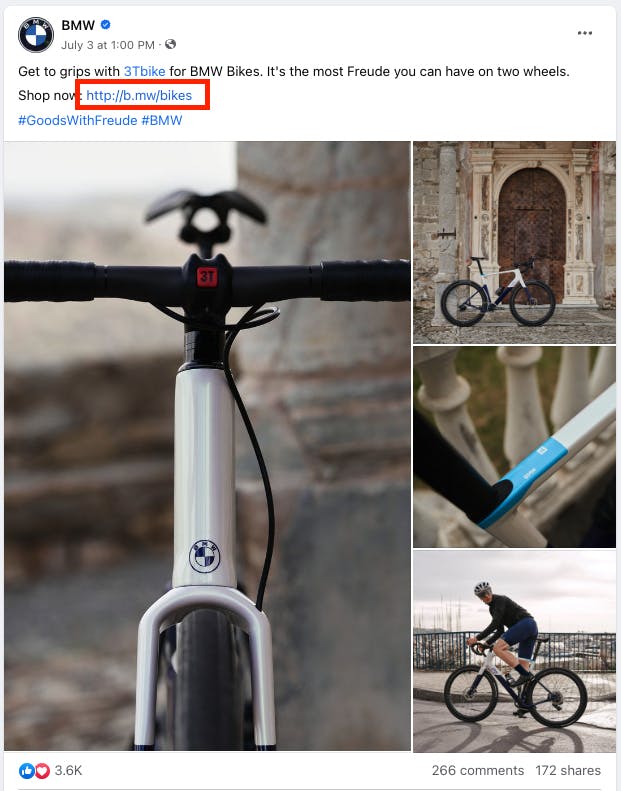
One of the recent posts in BMW’s Facebook group features the product of their collaboration with 3Tbike: a cool series of bikes for every taste and need. The landing page for this post is the following:
https://lifestyle.bmw.com/gb/en/accessories/bmw-bicycles/
A bit too long, right? Well, why not shorten it to “b.mw/bikes” then? Looks cool, clean and is very easy to memorize regardless of where you see it. Well done, BMW!
Examples of Vanity Domains
There are many examples of vanity domains out there, from global businesses to small organizations or even persons:
- Google's parent company, Alphabet, uses the vanity domain "abc.xyz". This quirky domain choice reflects the company's innovative spirit.
- For personal branding, many industry professionals use their names as their vanity domains - for example, like "AlphonsoDavies.com", the domain that redirects to the Twitter account of Canadian football player Alphonso Davies. By the way, Alphonso could further shorten his vanity domain to “adavi.es” or “phonz.ie”. Someone let him know :)
Step-By-Step Instructions for Setting Up a Vanity Domain
Step 1: Choose Your Vanity Domain
The first step is to decide on the vanity domain you want. This should be unique, memorable, and representative of your brand. It should also be easy to spell and pronounce to avoid confusion.

Step 2: Check Domain Availability
Once you've chosen your desired domain, you'll need to check if it's available. You can do this through any domain registrar or domain checking tool.
Top 5 Domain Registrars
- GoDaddy: One of the largest and most well-known domain registrars, GoDaddy offers a range of services including domain registration, hosting, and website building tools.
- Namecheap: Known for its affordable pricing, Namecheap provides a variety of services, including domain registration, hosting, and SSL certificates.
- Bluehost: While primarily known as a web hosting provider, Bluehost also offers domain registration services. They are particularly popular among WordPress users.
- Domain.com: This provider offers a variety of TLDs (Top Level Domains), as well as hosting services, SSL certificates, and email services.
- Google Domains: Google's domain registration service is straightforward and easy to use, offering seamless integration with other Google services like G Suite.
Top 5 Domain Verification Services
- DigiCert: DigiCert is a leading provider of digital certificates, including SSL, TLS, and other security products.
- Comodo CA: Now Sectigo, Comodo CA provides digital identity solutions, including SSL/TLS certificates, endpoint security, and network security.
- GlobalSign: GlobalSign provides identity verification services and SSL certificates for businesses, and is one of the longest established Certificate Authorities in the world.
- Symantec: Symantec, now part of Broadcom, provides a range of security services, including SSL certificates, endpoint security, and network security.
- GoDaddy: In addition to being a top domain registrar, GoDaddy also offers SSL certificates and a variety of other security solutions.
When choosing a domain registrar and domain verification service, it's important to consider factors such as pricing, customer service, the range of services offered, and the company's reputation. Always do your research before making a decision.
Step 3: Register Your Domain
If the domain is available, you can register it through a domain registrar. You'll usually have to pay an annual fee to keep the domain registered.
Step 4: Configure Your Domain And Set Up Short Links with Yohn.io
We won’t bother you with too many details at this stage, but by signing up for Yohn.io for as little as $29/month you will be able to create as many custom short links with your own vanity domain as you want. And we will set it up for you at no extra cost! Sign up for a free trial now and check it out!
Step 5: Test Your Domain
After you've configured your domain, you should test it to ensure it's working correctly. You can do this by simply typing your new domain into a web browser and seeing if it takes you to your website.
Step 6: Market Your Domain
The final step is to start using your new vanity domain in your marketing materials. This could include business cards, email signatures, social media profiles, and any digital or physical advertising.
A vanity domain is an effective tool for enhancing online visibility and branding. By following the steps above, you can set up your own vanity domain and start reaping the benefits. Remember, the key to a successful vanity domain is making it easy to remember and closely related to your brand. Whether you're a large corporation, a small business owner, or a professional looking to boost your personal brand, a vanity domain could be a wise investment.
It's also worth noting that while a vanity domain can greatly enhance your branding and marketing, it should be just one part of a comprehensive SEO and online marketing strategy. Pair your vanity domain with quality website content, effective SEO tactics, and engaging social media strategies for the best results.

Finally, always ensure to renew your domain registration when due, to prevent losing your vanity domain to someone else. Some registrars offer automatic renewal services, so consider opting for this feature for peace of mind.
By utilizing the power of vanity domains, you can strengthen your online presence and make your brand stand out from the crowd. Whether you're promoting a product, building a personal brand, or representing a multinational corporation, the simplicity and memorability of a vanity domain can make a significant impact on your online success.