Yohn.io: Free Online Email-to-QR Code Generator
Need updateable and/or trackable QR codes?
Try Yohn Premium for free!Yohn.io's free online email-to-QR code generator allows you to effortlessly convert email details into QR codes. This powerful tool offers a range of benefits, allowing businesses and individuals to streamline their communication processes. We will explore the functionality of Yohn.io's email-to-QR code generator, its use cases, and the advantages it offers below.
What is an Email-to-QR Code Generator?
An email-to-QR code generator is an online tool that enables users to convert email details, such as recipient addresses, subject lines, and email text, into scannable QR codes. These QR codes can then be shared via various mediums, including print materials, websites, and digital platforms. By simply scanning the QR code, recipients can open a pre-filled email with the provided details, making communication seamless and efficient.
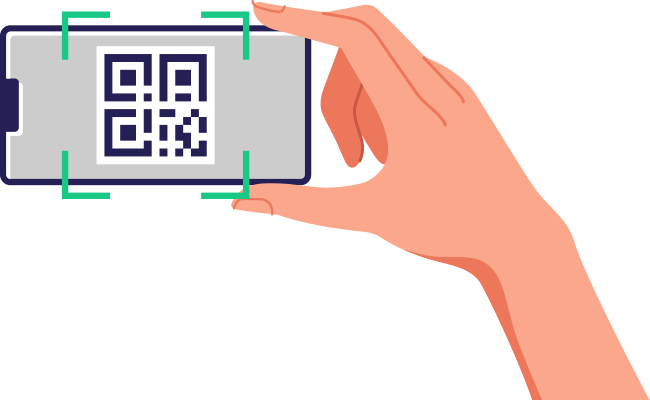
How to Generate QR Codes from Email Data using Yohn.io
Yohn.io's email-to-QR code generator offers a user-friendly interface, ensuring a straightforward and hassle-free experience. To create a QR code from email data, follow these easy steps:
Step 1: Scroll this page all the way up to the Email-to-QR generator form.
Step 2: Enter or paste the recipient's email address, subject line, and email body text into the respective fields.
Step 3: Click on the "Get QR Code" button to initiate the generation process.
Step 4: Provide your email address to receive the QR code promptly. Within minutes, the QR code will arrive in your email inbox, conveniently stored for future use.
Unlike other services that display QR codes immediately but lack a mechanism for storing them, Yohn.io's approach ensures that your QR codes remain easily accessible in your email whenever you need them.
Use Cases for QR Codes Generated from Email Data
The possibilities for utilizing QR codes generated from email data are extensive. Here are several practical use cases:
a) Lead Generation and Marketing: Companies can include QR codes in their marketing materials to capture leads. Scanning the code allows potential customers to send inquiries or requests for further information directly via email.
b) Job Applications and Recruitment: Job seekers who encounter job advertisements in out-of-home media, such as billboards or posters, can use QR codes to submit applications conveniently. The pre-filled email simplifies the process and expedites communication.
c) Event Registrations and RSVPs: Event organizers can streamline registration by generating QR codes that, when scanned, automatically populate an email with the organizer’s email address and a registration request text. Scanning the QR code confirms the RSVP, making the process efficient for both organizers and attendees.
d) Customer Feedback and Surveys: QR codes incorporated into feedback forms and surveys enable customers to provide their input conveniently. By scanning the code, customers can access a pre-filled email with the subject line and email text ready for submission.
e) Support and Help Desks: QR codes placed on product manuals or support materials allow users to contact customer support effortlessly. Scanning the QR code initiates an email with the necessary details already filled, expediting the support process.
f) Newsletter Subscriptions: By generating QR codes for newsletter subscriptions, businesses can simplify the sign-up process. Scanning the code triggers an email subscription request with pre-filled subject line and email text, making it easy for users to subscribe.
g) Contact Information Sharing: Individuals can create QR codes containing their email address for easy sharing. Scanning the code opens an email with the recipient field pre-filled, facilitating seamless contact.
The Advantages of Yohn.io's Email-to-QR Code Converter
1) Free Service: Yohn.io's email-to-QR code generator is completely free, making it accessible to businesses and individuals of all sizes.
2) Ad-Free Experience: Unlike some online services, Yohn.io's generator is ad-free, ensuring a distraction-free workflow.
3) Simplicity and User-Friendliness: With Yohn.io, generating QR codes from email data is incredibly simple and intuitive. The user-friendly interface requires minimal effort to create customized QR codes quickly.
4) Email Storage Convenience: Yohn.io's generator stores the generated QR codes directly in your email inbox, making them easily retrievable whenever required. This eliminates the risk of losing or misplacing QR codes generated in the past.
Tips and Tricks for QR Codes
To maximize the effectiveness of QR codes, consider the following tips:
1) Optimal Size for Print: When using QR codes in print materials, ensure they are large enough to be scanned easily. Generally, a size of 2 to 3 centimeters per side is recommended to maintain scannability.
2) Clear Background Contrast: To enhance scannability, make sure the QR code stands out from the background. Maintain a sufficient contrast ratio to improve readability.
3) Test Scannability: Before finalizing and printing materials containing QR codes, test their scannability with multiple devices and QR code scanning apps. This ensures compatibility and functionality across various platforms.
Yohn.io's free online email-to-QR code generator simplifies communication by allowing users to convert email details into scannable QR codes. With an array of use cases spanning lead generation, job applications, event registrations, and more, businesses and individuals can optimize their communication processes. Take advantage of Yohn.io's ad-free and user-friendly service to create QR codes that store conveniently in your email inbox. Embrace the power of QR codes and streamline your email communication with Yohn.io's efficient email-to-QR code converter.
