Free URL-to-QR Code Generator
Need updateable and/or trackable QR codes?
Try Yohn Premium for free!Convert Your Website Links into QR Codes for Free with Yohn.io
Yohn.io's free QR code generator will help you convert website links into QR codes with no effort. With its user-friendly interface, convenient email storage feature, and QRs that never expire, Yohn.io's URL-to-QR code converter is a tool you're guaranteed to like.
What is a URL-to-QR Code Generator?
A Link-to-QR code generator is a tool that can to turn website URLs into scannable QR codes. A QR code, which stands for Quick Response code, consists of a square grid of black and white modules where encoded information is stored. When scanned using a QR code reader or smartphone camera, the code instantly redirects the user to the linked webpage. A generator like Yohn.io simplifies the process of creating QR codes for links, making them easily accessible to anyone.
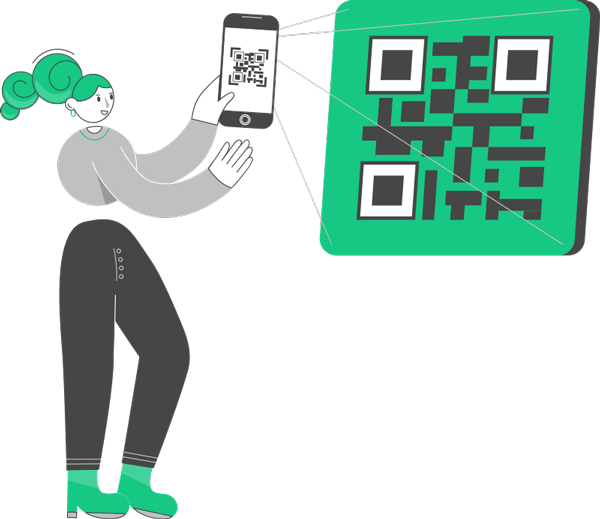
How to Generate a QR Code from URL using Yohn.io
Yohn.io provides a straightforward and efficient way to create QR codes from URLs. The process is simple and consists of just 3 steps, ensuring that users can receive and start using their QR code within minutes.
- To begin, scroll this page up to the URL-to-QR code converter form at the top. Type or paste the desired URL into the designated field. Once done, click on the "Get QR code" button.
- The next step involves entering your email address. This email address serves as a convenient means of storing your QR code securely. Whenever you need to download your code, just search for an email from Yohn and your code will be there for you.
- After you submit your email, Yohn.io will process your request, and within a few minutes, you will receive an email containing the generated QR code. We recommend that you don’t delete this email. This way you will always be able to find and download your QR code image when you need it.
Use Cases for QR Codes Linked to Websites
The versatility of QR codes allows for various applications across different industries. Here are some popular use cases for QR codes you generate from site links:
- Marketing and Advertising: Businesses can create QR codes for promotional campaigns, providing a quick way for customers to access offers, discounts, or product information directly from their smartphones.
- Education materials: Schools and universities can use QR codes on printed materials such as textbooks or worksheets, providing students with additional resources, multimedia content, or references on Internet.
- Restaurants and Menus: A QR code can link customers to the online menu, allowing them to view detailed descriptions, allergen information, or place orders directly from their smartphones.
- Product Packaging: Manufacturers can include QR codes on product packaging, enabling consumers to get access to user manuals, warranty information, or customer support services easily.
- Travel and Tourism: QR codes on travel brochures, maps, or city guides can lead tourists to Web resources, interactive maps, or multimedia guides to enhance their travel experience.

Advantages of Yohn.io's URL-to-QR Code Converter
Yohn.io's URL-to-QR code converter offers several notable advantages that make it the best choice for generating QR codes:
- Free Service: Yohn.io provides its basic QR code generator as a completely free tool, allowing users to create QR codes at no cost. We do offer some premium features, such as dynamic codes, custom code colors and layouts, adding your logo and brand name, the ability to update and edit destinations without altering the way the code looks but those are entirely optional.
- No Ads: Unlike many other similar services, Yohn.io's QR code generator is completely ad-free. This ensures a seamless user journey with no distractions on the way.
- QR Codes That Don't Expire: Unlike other solutions for generating QR codes, Yohn.io lets you make your own QR codes that never expire.
- User-Friendly Interface: Yohn.io's simple and intuitive design makes it easy for users, regardless of technical expertise, to generate a QR code quickly and efficiently. You won't even need to create an account or anything like that - just enter the destination URL for the code you want to make, enter your email address and that's it.
- Convenient Email Storage: By requiring an email address during the generation process, Yohn.io ensures that your QR codes are safely stored in your inbox. This email-based storage system provides easy access to the QR codes you generated whenever you need them.
Tips and Tricks for QR Codes
To maximize the effectiveness of your QR code, consider the following tips:
- Optimal Size: When printing QR codes, ensure they are large enough to be scanned easily. A minimum size of 2 cm by 2 cm and high image resolution are recommended to maintain scannability.
- Testing and Scanning: Before deploying your QR codes, check them across different devices and QR code readers to ensure compatibility and functionality.
- Track and Analyze: Utilize analytics tools to track and analyze the usage of your QR codes. This data can help optimize the performance of your marketing campaigns, improve the user experience and engagement.
How Do I Scan My QR Code?
Scanning a QR code is a simple process that requires only your smartphone or tablet equipped with a camera and, possibly, a QR code scanning application. To initiate the scan, open the camera app on your device. Some newer smartphones have built-in QR code scanning functionality, while others may require you to download a dedicated QR code scanner from your device's app store.
Once the camera is open, position it so that the QR code is clearly visible within the camera frame. Ensure that there is adequate lighting for a successful scan. The camera will automatically recognize the QR code, and you may hear a subtle beep or see some visual indicator confirming the detection.
What to do if your device doesn't automatically recognize the QR code? A tap on the screen may be required to focus the mobile phone camera on the code or wait for scanning app to get activated. Once successfully scanned, the device will typically display a notification or open a web browser window, redirecting you to the encoded link.
Yohn.io's QR code generator is a reliable and user-friendly tool that allows you to create QR codes from URLs and share them on the Internet or offline any way you want. With its simplicity, ad-free environment, and secure email storage feature, Yohn.io offers a hassle-free experience for users looking to create QR codes. Whether for marketing, events, education, or other applications, Yohn.io provides a valuable platform to bridge the gap between the physical and digital worlds - for example, by seamlessly redirecting the recipients of print materials to sites, social media pages and other Web destinations. Try Yohn.io's QR code generator now, no payment required!