Designing Perfect Business Cards with QR Codes: Tools, Tips and Solutions
Follow the simple steps to exceptional business cards with QR codes. Learn how to get your visiting card designed quickly and at a good price and how to generate a QR code for it. Bonus: learn about digital business cards with QR codes.
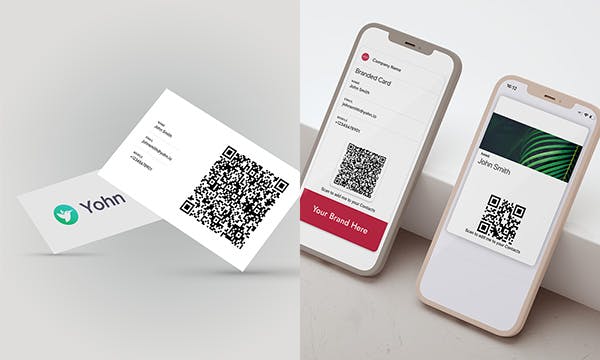
How to get an awesome business card with a QR code quickly and without overpaying?
A sleek and well-structured business card is your secret networking weapon. Looking for a standout design but don't want to pay too much? Look no further than Fiverr—an online marketplace buzzing with talented designers offering their skills at prices that won't scare you off.
Fiverr is where creative minds from all corners of the globe gather to offer their skills without breaking the customer's bank. Whether you're in the market for graphic design or a killer voiceover, Fiverr's got you covered.
And whenever you need a QR code for your business card or a digital visiting card, Yohn.io is there to help. All our QR code generators are 100% free, our QR codes never expire and our digital business cards are budget-friendly and super-easy to use. You will find out more about Yohn later in this article but, first things first, let’s start by showing you how to design a cool traditional business card with a QR code on Fiverr.
Strategic Steps to Your Perfect Business Card with a QR Code
Get Your Vision Straight
Before you place your order on Fiverr, figure out what you want your business card to say. Consider your brand vibes, color schemes, and any specific flair you're after.
Navigate Fiverr's Creative Playground
Head over to Fiverr's "Design & Graphics" category and zoom in on "Business Card Design." You'll find a bunch of awesome designers there.
Check Out Reviews and Portfolios
Take a look at their reviews and portfolios to get a sense of their style. It's like window shopping for designers, and it ensures you find the right fit for your vibe and budget.
Chat It Up with Your Designer
Send your chosen designer a message using Fiverr's chat or proceed straight to ordering the business card design from them. Lay out your project description, and don't forget to mention that you want your visiting card to contain a QR code.
Hand Over the Goods
Give your designer all they need—logos, brand rules, and clear instructions. This not only makes their life easier but also keeps revisions to a minimum.
Tag Team the Design Process
Work closely with your designer. Give feedback to make sure the final product matches what you're envisioning.
Give the Green Light and Grab Your Files
Once you're satisfied with the design, hit the approval button. Your designer will shoot you the high-resolution files—ready for printing. Download and stash them for all your networking needs.
How to Generate a QR Code for Your Business Card
Now that your card looks slick, let's get you your personal QR code. Take your pick from these QR code options:
vCard QR code
Share your contact information with a simple scan. It's like a digital business card that people can point their smartphone camera at and have all the information transferred directly into their Contacts in an instant.
Create Your vCard QR Code Here
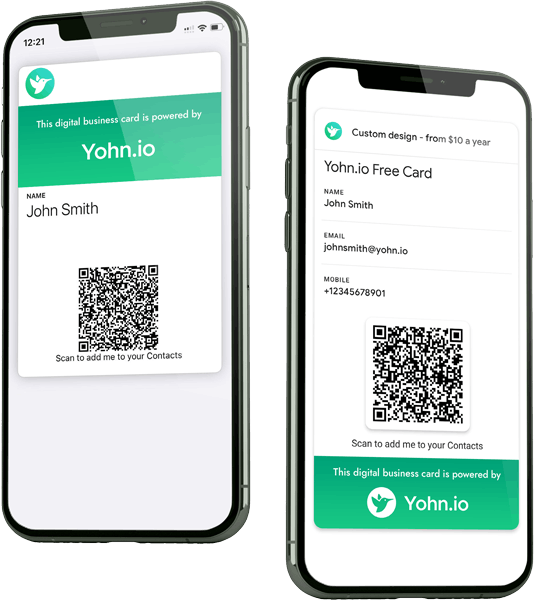
Website QR code
Turn your website link into a nifty QR code. Scanning it takes the recipient directly to the destination URL
Generate a QR Code from URL here

Social media QR code
Works just like the previous one but takes the user scanning it to your social media profile and not your website.
Create Your Social Media QR Code Here

Email QR Code
Simplify communication by turning your email into a QR code. It's like a speed dial for your inbox - the person scanning it will have a pre-filled email template pop up on their screen.
Generate QR Codes From Email Data Here

Digital Business Cards: Easy-to-Use, Trendy and Environmentally Friendly

Say farewell to the classic business card as Yohn.io steps in with the alternative. Take your pick:
- Apple/Google Wallet Cards: Digital cards with a QR code. Show it on your phone, and people can scan it to grab your contact details.
- Web Landing Pages: Your online space with your branding, photo, and contact information. People can add your info to their phone, schedule calls, or leave feedback. It's your business card, but upgraded.
- Generating a digital business card with Yohn is a breeze—simply generate a vCard QR code here to receive your demo digital business card for Apple/Google Wallet via email, complete with a QR code. If you also want the landing page, consider Yohn's premium plans or reach out to us for a custom offer based on your wants and needs.