Mastering the Google Campaign URL Builder: A Guide to Tracking and Optimizing Your Digital Marketing Efforts
Dive into the realm of digital marketing mastery with the Google Campaign URL Builder – your go-to tool for tracking and enhancing online promotional efforts. This guide unlocks the potential of UTM parameters, personalized tracking codes that provide detailed insights into website traffic and visitor engagement.
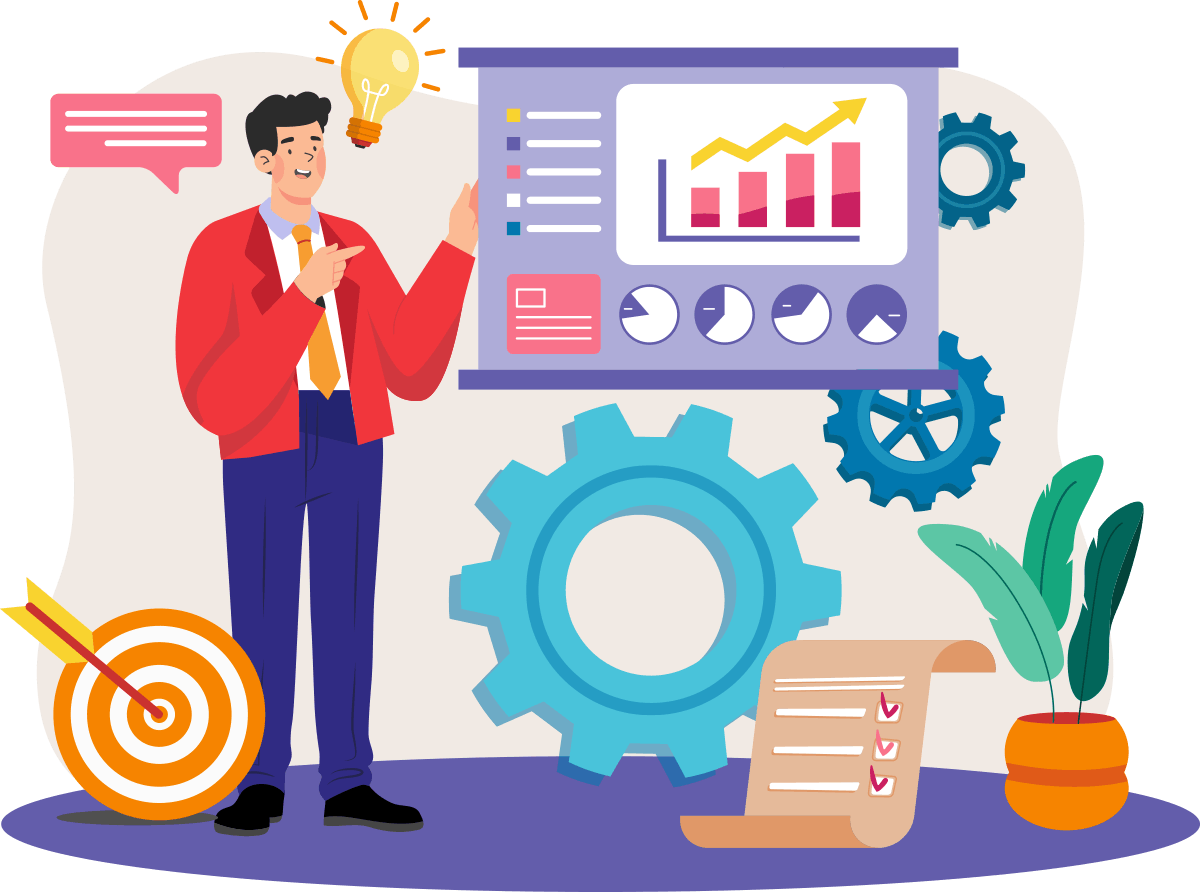
The Google Campaign URL Builder is an indispensable asset for anyone involved in digital marketing, content generation, or those seeking to heighten the efficacy of their online promotional endeavors. At its core, it furnishes you with the ability to generate UTM parameters or personalized tracking codes that you can attach to your URLs, giving you granular details about your website traffic and visitor engagement.
Combined with a URL shortener like Yohn, the Google Campaign URL Builder allows you to gather all the data you need, but without making the links you share as part of your campaign too bulky. This is especially useful when you’re publishing your URLs on social media, sending them out in SMS messages or adding them on print media, just to name a few examples.
Steps to Utilize the Google Campaign URL Builder
To harness the power of the Google Campaign URL Builder, adhere to the following instructions:
- Access the Google Campaign URL Builder tool.
- Enter your desired webpage URL in the "Website URL" field.
- Populate the fields that characterize your campaign:
- Campaign Source (utm_source): This identifies the origin of your traffic, like a specific search engine, newsletter, or referral.
- Campaign Medium (utm_medium): This parameter signifies the medium of the URL, such as email, CPC, among others.
- Campaign Name (utm_campaign): Ideal for keyword tracking, and to identify a unique product promotion or strategic initiative.
- Campaign Term (utm_term): Ideal for paid searches, as it denotes the keywords linked to your advert.
- Campaign Content (utm_content): Helps to distinguish between similar content or links within the same advertisement.
- Click the 'Generate URL' button to get your tailored URL.
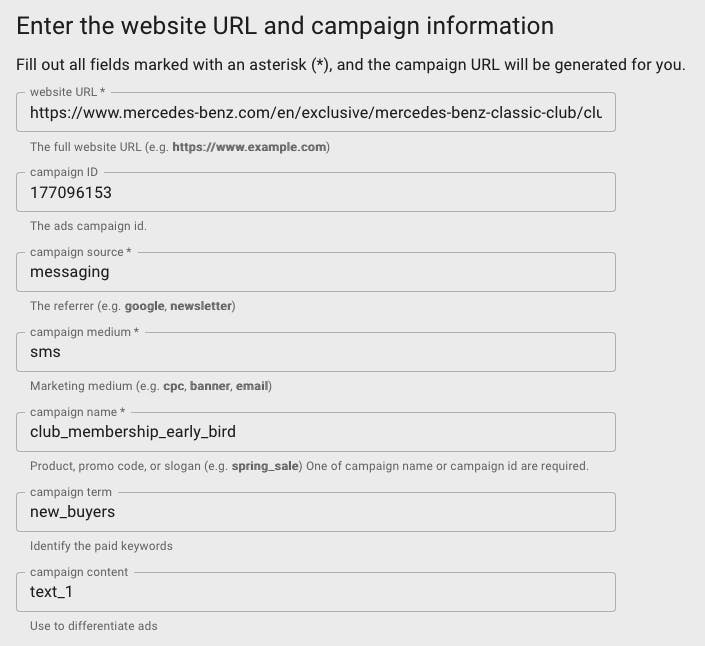
Upon completion, you'll receive a URL that contains your UTM parameters for the specific campaign details you've defined.
The Importance of URL Shortening
UTM parameters, while very insightful, tend to lengthen URLs. In cases where the URL might appear bulky, such as in social media updates or hyperlinks within the text, it's advisable to use URL shortening services. However, generic short URLs like xyz.ly/abc123 may appear malicious and scare your customers off. Therefore, we recommend using branded URL shorteners like Yohn.io, which allow you to create short links with your own vanity domain. A similar approach is used by many global brands - for instance, like BMW, who use b.mw domain for that purpose. A branded shorter URL is easier to manage, provides a better user experience, and preserves the visual integrity of your content.
To shorten your URL, you'll need to copy the UTM appended URL from the Campaign URL Builder and input it into your URL shortener. The tool will then produce a condensed version of the URL, but with all your tracking parameters intact.
In essence, the Google Campaign URL Builder, in tandem with URL shorteners, provides a comprehensive suite for tracking and fine-tuning your promotional campaigns.
Google Campaign URL Builder + Branded URL Shortener Use Case
Let's say a marketing manager at Mercedes-Benz set up a campaign for the brand’s club membership and is about to start promoting it via SMS sent to customers who have recently purchased a Mercedes. Here's how they could utilize the Google Campaign URL Builder with a short link:
- First, they would use the Google Campaign URL Builder to create the UTM parameters:
- Website URL: https://www.mercedes-benz.com/en/exclusive/mercedes-benz-classic-club/club-membership/
- Campaign Source: messaging
- Campaign Medium: sms
- Campaign Name: club_membership_early_bird
- This would generate a URL that looks something like this:
https://www.mercedes-benz.com/en/exclusive/mercedes-benz-classic-club/club-membership/?utm_source=messaging&utm_medium=sms&utm_campaign=club_membership_early_bird - However, this URL can look messy and may be too long for use in an SMS campaign, so they decide to shorten it using a URL shortener.
- They copy their generated URL into their branded URL shortener, select a custom short URL slug and get a URL that looks like this:
https://mb4.me/club
Now, when they include this URL in their marketing SMS messages, they can track exactly how many users clicked on this specific link and came to their club membership page. This data can provide valuable insights about the effectiveness of your SMS campaign.
In summary, leveraging the Google Campaign URL Builder can significantly enhance your digital marketing initiatives. By adding UTM parameters to your URLs, you can gain deep insights into your traffic sources and visitor behavior, allowing you to refine your strategies for better results. While these UTM parameters can make URLs longer, using such URL shorteners as Yohn can streamline your URLs, ensuring a positive user experience and maintaining the aesthetic integrity of your content. With the analysis provided by Google Analytics, you can measure the success of your campaigns and make data-driven decisions to improve your marketing efforts. Harness the potential of the Google Campaign URL Builder and unlock a new level of understanding and optimization for your digital campaigns.