Enhance Your Email Signature with QR Codes with Yohn.io
Today we’re announcing an exciting addition to Yohn.io designed to enhance your digital communication: A QR code generator for email signatures.
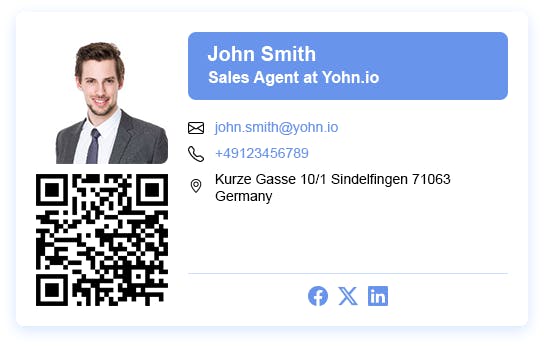
Starting today, Yohn.io users will have access to an advanced email signature generator equipped with vCard QR codes. This means that alongside your name, title, branding and contact details, your email signature will now feature a scannable QR code, providing instant access to your virtual business card.
Understanding vCard QR Codes
A vCard (Virtual Contact File) QR code compresses your contact information into a compact, scannable format. When scanned, recipients can quickly save your details to their address book, streamlining the process of exchanging contact information.
The Importance of vCard QR Codes in Email Signatures
With efficiency and professionalism being paramount today, there are many reasons why having a vCard QR code in your email signature is essential. Here are just a few of them:
- Convenience: Simplify the process of sharing contact details with recipients, saving time and effort for both parties.
- Professionalism: Showcase your commitment to modern communication methods, enhancing your professional image.
- Brand Image: Reinforce your brand identity by customizing your email signature with branding elements, available through Yohn.io's premium templates.
- Analytics: Yohn.io's vCard QR codes come with an analytics feature in all premium plans beginning with Yohn+, allowing you to track how many people interacted with these codes, providing valuable insights into your outreach efforts.
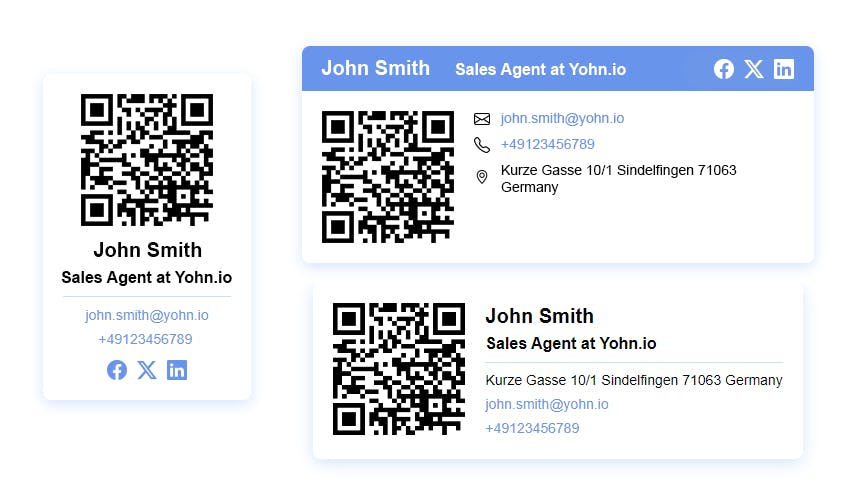
Yohn.io's customizable QR email signatures come with 18 different templates and can include your company colors, logo and other branding.
Generating Email Signatures with QR Codes
Generating your email signature with a vCard QR code is simple:
- Visit our Free vCard to QR Code Generator: Go to Yohn.io's vCard to QR Code Generator.
- Enter Your Contact Details: Fill out the form with the contact details you want your vCard QR code to contain.
- Select "Including it in Your Email Signature": Under the "Optional" section at the end of the form, select "Including it in your email signature."
- Choose Your Email Signature Type: Select either a Standard or Custom email signature option, and we'll generate it for you.
Alternatively, if you prefer a more personalized approach, you can contact us directly with your requirements through our contact page, and we'll create the signature for you.
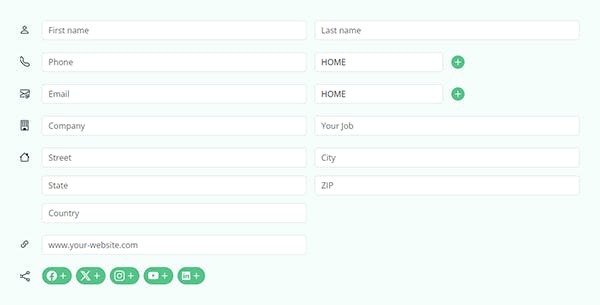
Yohn.io: Elevating Your Digital Presence
In addition to our QR code email signature generator, Yohn.io offers a range of services to bolster your digital presence:
- Digital Business Cards: Extend your reach beyond email with digital business cards in the form of landing pages, mobile wallet passes, and QR codes.
- Custom URL Shortener: Streamline your links and enhance brand visibility with custom short URLs.
- QR Code Management Platform: Manage and track QR code campaigns effortlessly, gaining insights into audience engagement.
Pricing and Availability
Getting started with Yohn.io's email signature generator is simple and affordable. Our pricing options include:
- Standard Email Signature: 1.99€ (one-time fee)
- Custom Email Signature: 9.99€ (one-time fee - includes premium templates and customization options like custom colors, company branding, etc.)
- Corporate Packages: Tailored solutions for companies with large teams, available upon request.
With Yohn.io's innovative features, you can elevate your email signature from a mere sign-off to a powerful branding tool. Embrace the efficiency and professionalism of vCard QR codes today and take your digital communication to the next level.