vCard: What It Is And How You Can Create One (Without Spilling Your Personally Identifiable Information)
Wondering what on Earth is a vCard and why should you opt for a digital business card over the classic paper version? Not only are they easily shareable and environmentally friendly, but vCards also offer the flexibility to store a wealth of information beyond what a physical card allows. And those are still not the only benefts of vCards - read on to find out more and to learn how to get yourself an actual digital visiting card.

What Is a vCard?
A vCard, or virtual business card, is a digital file that contains information about an individual or organization. It is typically used as a way to share contact information electronically, rather than using a traditional paper business card. In most cases it comes in the form of a QR-code, which can be scanned with a smartphone camera.
Why Use a vCard?
There are several reasons why you might choose a vCard over a regular business card. One reason is that vCards can be easily shared and stored electronically, making them more convenient and easier to access than physical cards. They can also be more eco-friendly, as they do not require the production and distribution of physical cards.
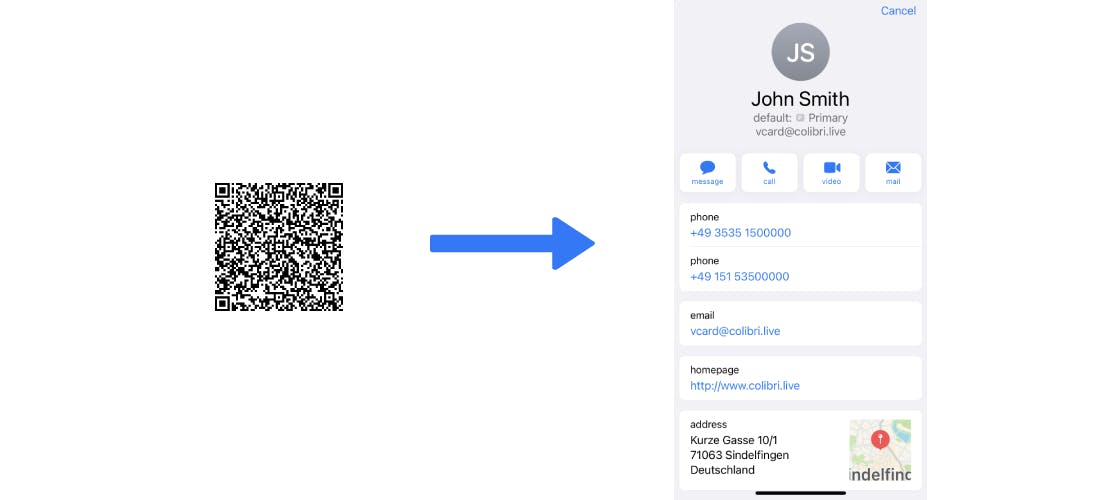
Here’s how the vCard works - simply scan the code and the vCard owner will be added to your phone’s Contacts.
Another reason to choose a vCard is that it can contain more information than a regular business card. While a physical card is limited by space, a vCard can include a wide range of information, such as multiple email addresses, phone numbers, social media profiles, etc. This can be especially useful if you want to share more detailed information about your skills and expertise with others.
Finally, vCards can be easily customized and updated. If you change your contact information or add new data, you can easily update your vCard and share the updated QR-code or file with others. This is not possible with a physical card, which would need to be reprinted every time you made changes.
Overall, vCards offer a convenient and flexible way to share contact information and professional details with others. They are a useful tool for anyone looking to make connections and build their professional network in the digital age.
How to Create a vCard?
One service that allows users to create vCards is Yohn, a custom URL shortening service. Yohn is unique in that it is a privacy-first solution deployed in the user’s private Amazon Web Services account, meaning that it doesn't have access to the user's information used in the vCard. This is an important consideration for those who are concerned about their privacy and the security of their personal information.
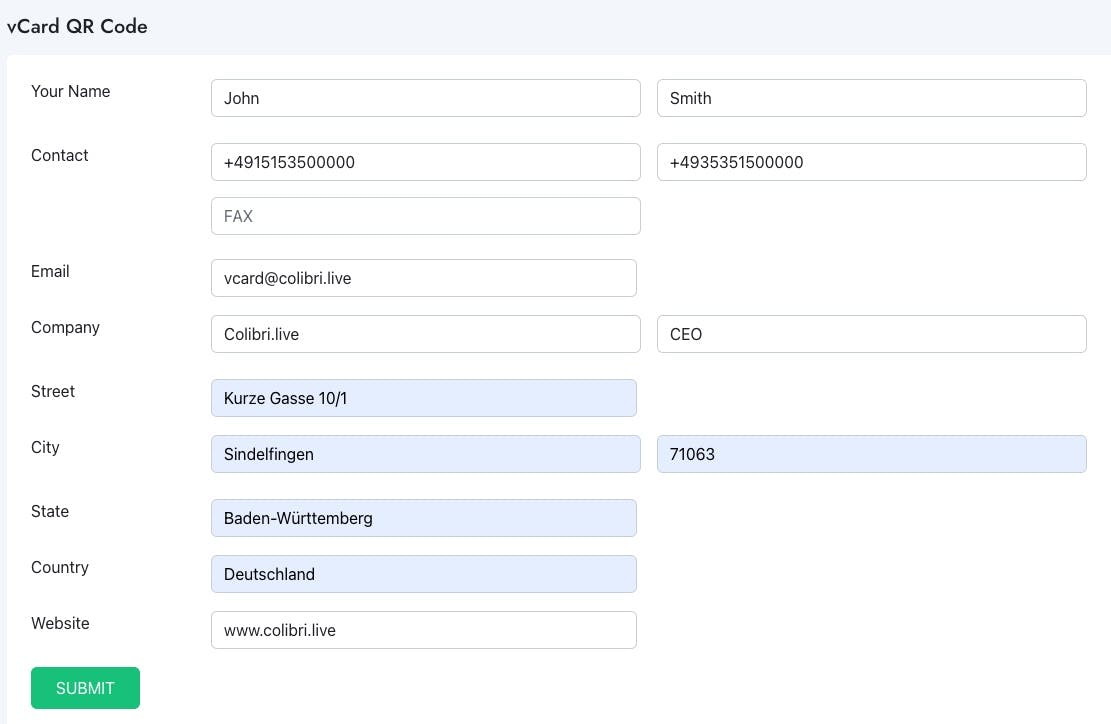
Here’s how you create a vCard using Yohn - simply fill in the form and click “Submit”.
Since the vCard's QR code is generated in the user's instance of Yohn run on their private AWS account, the information in the vCard is known only to the user themselves and the recipient of the vCard. This adds an extra layer of security and ensures that the user's personal information is not shared with anyone else. This makes Yohn a secure tool for creating and sharing vCards with others.